This style of card is completely new to me! I think I've seen 2 now and I really wanted to try my hand at it! Boy, was it a lot of fun to figure out and create.
I started out by choosing my stamp set first, Lawn Fawn's Year Four stamp set. I also knew I wanted it to be for a male.
After cutting it I lightly traced the opening onto the inside so I knew the exact area I was working with. Then I used black ink to stamp my seen on the inside FIRST! This is very important to getting images that line up in the end. Go ahead and stamp out your scene now.
Then use a ruler to cut along the fold 4" using an exact knife (This should make the slit slightly longer than your pencil lines as well so the slider covers the entire image). They no longer make the one I have but I linked to one very similar, it has a soft ergonomic design and is very comfortable to use. I also recommend a self healing cutting mat.
Now cut your slider element at 4" x 4 1/2". You may even want to cut it slightly under the 4" mark to make sure it slides smoothly. You attached another strip that is slightly larger to the left inside edge (on the bottom so it doesn't show when sliding), this keeps it from sliding right out or wobbling back and forth. Do not glue down the front until everything is complete so you can do your outside stamping and colouring of your image. Hopefully by looking at the picture above, this all made sense?!
Now cut your slider element at 4" x 4 1/2". You may even want to cut it slightly under the 4" mark to make sure it slides smoothly. You attached another strip that is slightly larger to the left inside edge (on the bottom so it doesn't show when sliding), this keeps it from sliding right out or wobbling back and forth. Do not glue down the front until everything is complete so you can do your outside stamping and colouring of your image. Hopefully by looking at the picture above, this all made sense?!
I'll be honest, I didn't love the images at this point, they weren't solid and crisp enough for me. My solution was to take my 05 Micron Pen and go over top of the images and now they look much nicer.
Distress Inks are perfect for making a rainbow, they blend together nicely. So I quickly scribbled a rainbow and used a scalloped edge to die cut it. This was glued on top of my slider on the right side where it hangs out. After hole punching it, I added black twine to tie in the black stamping.
Almost done now, I swear. I took those same Distress makers again and coloured directly onto my sentiment stamp, to give a gradient rainbow effect. Cut this into a little banner and pop it up with some foam tape.
Lastly, I glued the whole panel onto some blue glitter cardstock and that all went onto my A2 size card base.
Thanks for stopping by and don't forget to share!
Linking this post to MFT Sketch Challenge 314 and SSSWChallenge.
Linking this post to MFT Sketch Challenge 314 and SSSWChallenge.
Supplies
I
list all the supplies I use at the end of my posts for
your convenience. The letters below represent where the product can
be purchase, ie.
AZ
– Amazon, SB – Scrapbook.com, etc.
Affiliate
links are
used
when possible at no extra cost to you. Affiliate linking is what
keeps my blog running
and
enables me to work from home with my kids! We
appreciate your support!












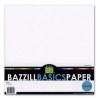


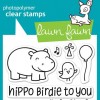


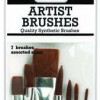





















































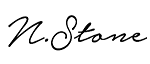





an adorable card, I am luvin the rainbow of colors! I am so glad you played along with us at simon says stamp wednesday challenge!
ReplyDeleteblog-paperie blooms
ig-2klines
sparkle & shine, kindness *~*